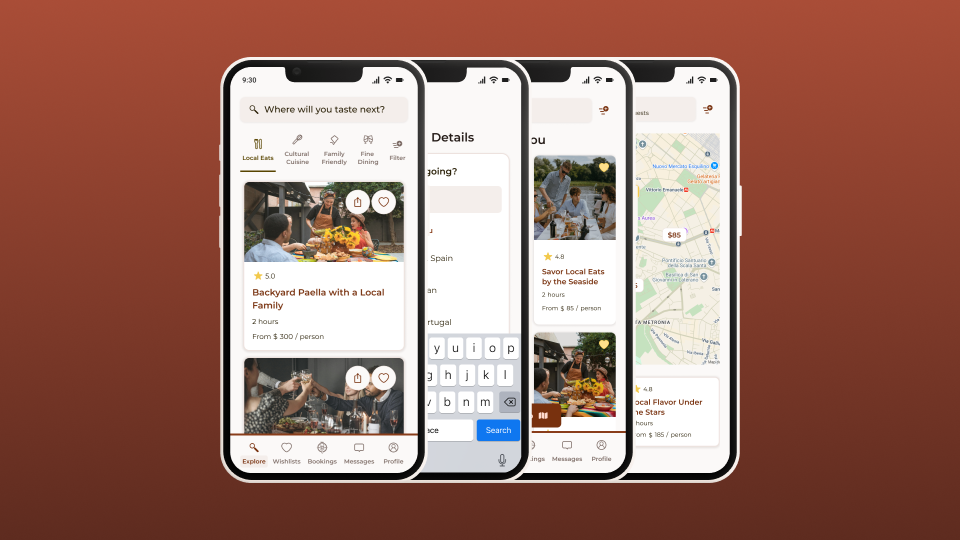To begin developing the visual identity of TasteVoyage, I analyzed four competitors, like EatWith and Airbnb Experiences to understand the strengths and gaps in their visual language. This analysis helped me identify opportunities for TasteVoyage to reflects its unique focus on local, curated food experiences. After analyzing competitors, I created a moodboard to explore the visual direction for TasteVoyage, focusing on warm, earthy tones with subtle color pops to reflect the brand’s inviting and authentic feel. I pulled inspiration from successful brands like Airbnb and Uber for icon design and text hierarchy, and referenced Airbnb’s design system foundations to guide scalable, consistent visual decisions.